Our Cloud regions LAX and NLX provide IPv4 networking in a 1:1 NAT configuration to support floating IPs and other networking features. cPanel & WHM will automatically detect and can configure itself for new installations https://docs.cpanel.net/knowledge-base/general-systems-administration/1-1-nat/
If you require port 25 for email, it is blocked by default in these regions, so please open a support ticket requesting that we enable it.
In the below example,
213.16x.xxx.xx6 (public IPv4) will map to 10.44.3.91 (internal IP)
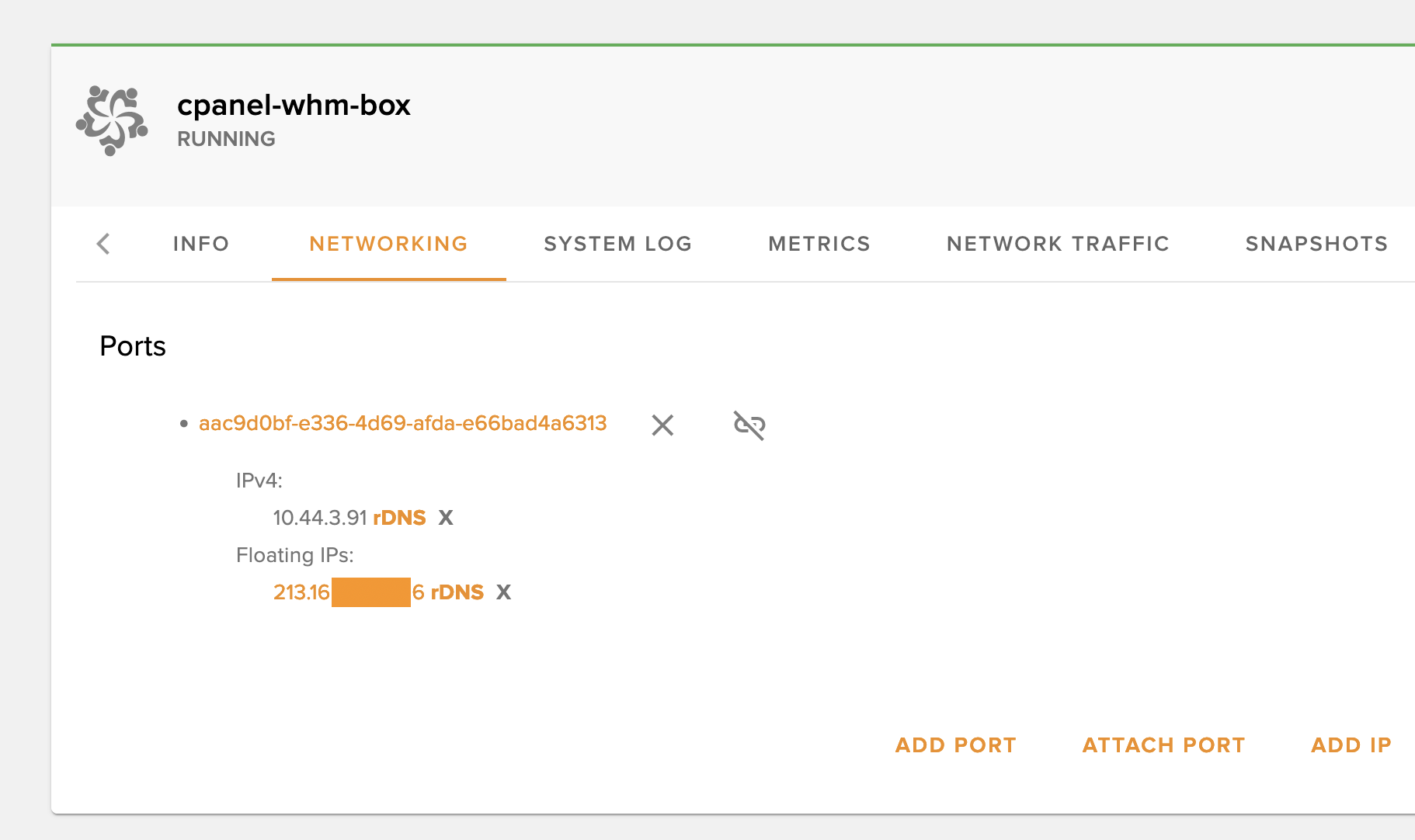
cPanel recommends that you only configure 1:1 NAT on a fresh, new installation. But if you are migrating you can try the build_cpnat script at /usr/local/cpanel/scripts/build_cpnat. cPanel provides instructions for this https://docs.cpanel.net/knowledge-base/general-systems-administration/1-1-nat/#the-mapping-process

