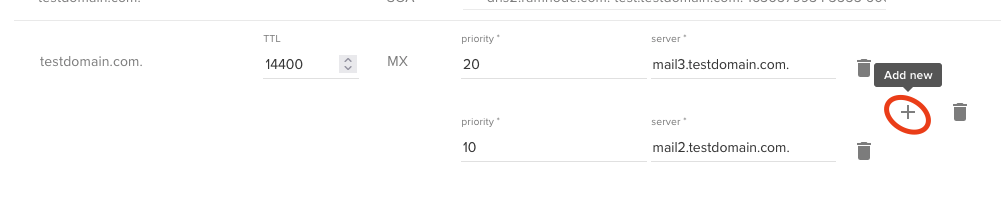Using the Cloud DNS Zone Editor
This article will describe solutions to common issues when using the DNS Zone Editor in our Cloud Control Panel. The domain example.com will be used for examples in this article.
When entering a fully qualified domain name in the DNS Zone Editor, you should always end the domain with a '.' character (i.e., test.example.com.).
Nameservers
The nameservers to use with our cloud DNS Zones are:
- dns1.ramnode.com
- dns2.ramnode.com
- dns3.ramnode.com
Creating Records for the Root Domain
Some DNS software will allow you to use the `@` character as a shortcut to example.com., but for the Cloud DNS Zone Editor, you must specify the entire fully qualified domain name instead (i.e., example.com.).
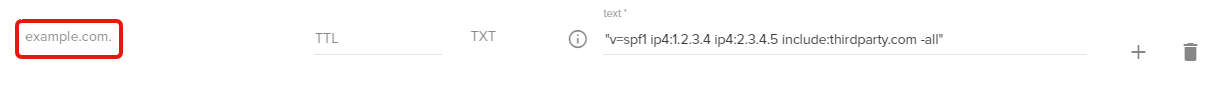
Creating Records with Spaces
SPF and DMARC records often require spaces to separate entries. For records with spaces, you must enclose the entire record in double quotes.
Incorrect: _dmarc.example.com. 3600 TXT v=DMARC1; rua=mailto:admin@example.com; fo=1; p=none;
Correct: _dmarc.example.com. 3600 TXT "v=DMARC1; rua=mailto:admin@example.com; fo=1; p=none;"
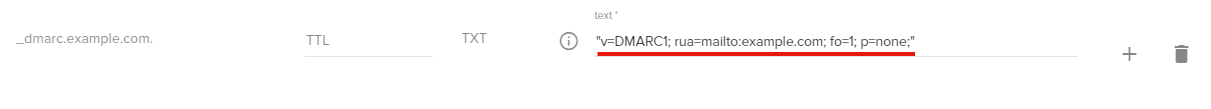
Creating a secondary or backup MX (or other type) of record
When creating a second or backup MX record or other record that has an existing entry, click the plus (+) sign on the right side of the record as opposed to the plus (+) sign at the bottom of the page. Using the plus (+) at the bottom of the page will overwrite an existing record with the same root and type.